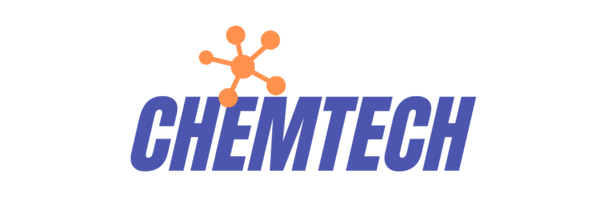Explore
- Home
- About Us
- Services
- Blog
- Contact Us
Quick links
- Guide to Import
- Guide to Export
- ICEGATE
- DGFT
- Get DSC
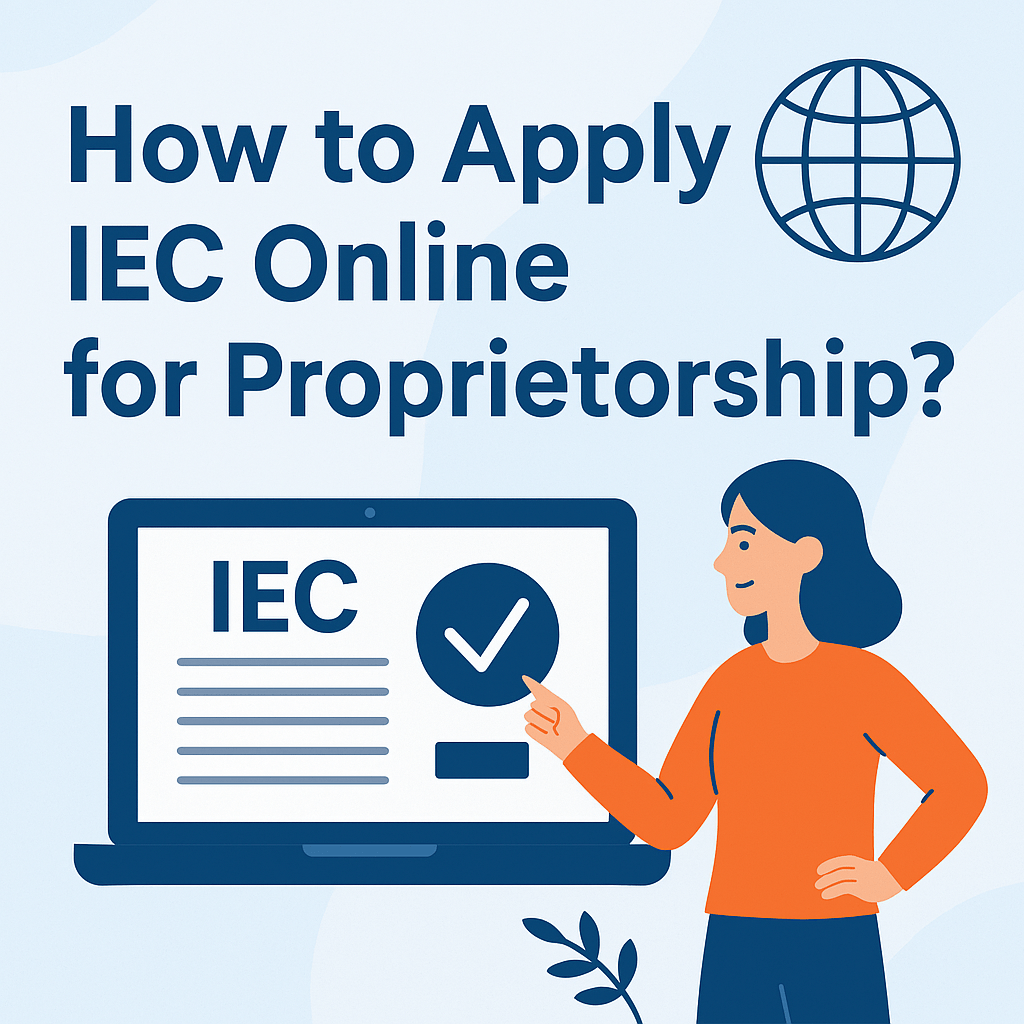
To apply for an IEC (Importer Exporter Code) online for a proprietorship firm in India, follow the streamlined process on the DGFT (Directorate General of Foreign Trade) portal. The process is fully digital and generally completed within 1–2 working days.
Step 1: Visit the DGFT Portal
Go to www.dgft.gov.in and register using the proprietor’s PAN, email ID, and mobile number. Verify both through OTP.
Step 2: Login and Start Application
Once registered, log in and navigate to Services > IEC Profile Management > Apply for IEC. Click on “Start Fresh Application.”
Step 3: Enter Proprietorship Details
Select “Proprietorship” as the entity type. Fill in the proprietor’s name, PAN (which becomes the IEC), business address, and contact details. Provide active bank account details in the firm’s or proprietor’s name.
Step 4: Upload Required Documents
You’ll need to upload:
PAN card of the proprietor
Address proof of the business (electricity bill, rent agreement, etc.)
Cancelled cheque or bank certificate with firm/proprietor’s name
Step 5: Digital Authentication
Sign the application using either:
Aadhaar-based e-sign (simpler for proprietors), or
Digital Signature Certificate (DSC)
Step 6: Pay the Application Fee
Pay ₹500 online via UPI, net banking, or card.
Step 7: Submit and Download IEC
Once submitted, the IEC is usually issued within 1–2 working days. It can be downloaded from the DGFT portal and remains valid for a lifetime.
EXCELLENTTrustindex verifies that the original source of the review is Google. Good service and posstive resposePosted onTrustindex verifies that the original source of the review is Google. Words fastest service for IEC Certificate and many for your Business They really understand client problem.Posted onTrustindex verifies that the original source of the review is Google. I found Mr Rahul Kolge quite professional & ethicalPosted onTrustindex verifies that the original source of the review is Google. Very Good and prompt response by the team and the work was completed in A day Appreciate itPosted onTrustindex verifies that the original source of the review is Google. Very Knowledgeable team. Highly supportive.Posted onTrustindex verifies that the original source of the review is Google. Great experiece. Just did my work within mins.Posted onTrustindex verifies that the original source of the review is Google. Good experience…Posted onTrustindex verifies that the original source of the review is Google. NicePosted onTrustindex verifies that the original source of the review is Google. All good!! Completely client oriented. Repeated followups required outside of the direct renewal process was dealt with diligently. Delighted with the service with our IEC Renewal I must say.Verified by TrustindexTrustindex verified badge is the Universal Symbol of Trust. Only the greatest companies can get the verified badge who has a review score above 4.5, based on customer reviews over the past 12 months. Read more